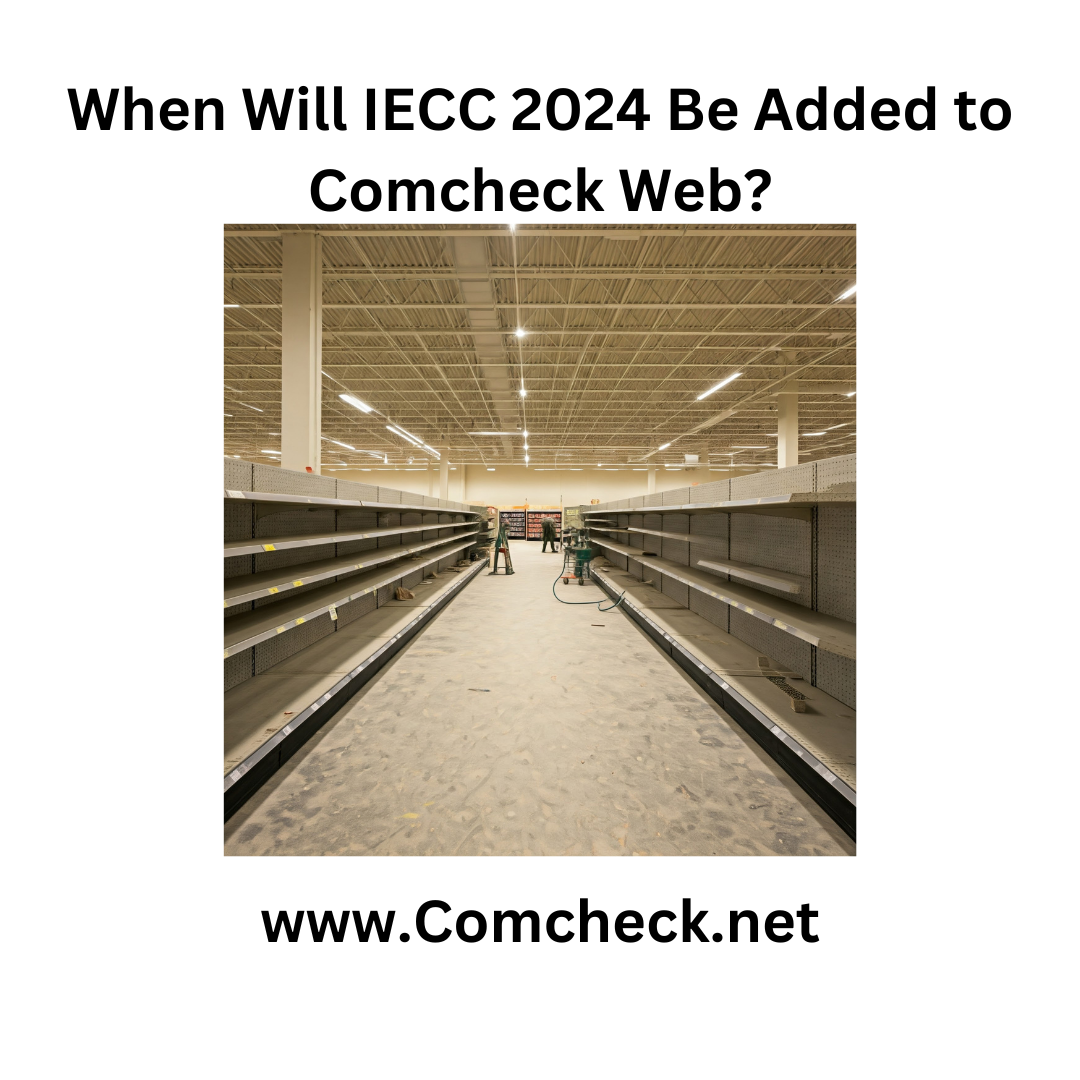When Will IECC 2024 Be Added to Comcheck Web?
Recently while working on an energy audit I noticed that IECC 2024 energy code was available for Reschecks in Rescheck Web. So I went to Comcheck Web to see if it was available there. I can report that IECC 2024 is not available as an energy code in Comcheck Web, yet. I do expect it to be added soon.
Comcheck Energy Code Chart (2025)
IECC 2024 could be added in several places. Comcheck Desktop, New Comcheck, or Comcheck Web. At this point none of these locations included the IECC 2024 capabilities.
The International Energy Conservation Code (IECC) 2024 is the latest edition of this important building code, setting new standards for energy efficiency in residential and commercial construction. A key question for builders and contractors is: When will IECC 2024 be available on Comcheck Web?
Common Reasons a Comcheck Fails and How to Avoid Them
Understanding the Process:
- Code Adoption: Local jurisdictions must first adopt the IECC 2024 code. This is a crucial step as Comcheck Web relies on local code requirements.
- Comcheck Web Updates: Once a jurisdiction adopts the IECC 2024, the Comcheck Web software needs to be updated to reflect the new code requirements. This involves:
- Programming: Developers must integrate the specific provisions of IECC 2024 into the Comcheck Web platform.
- Testing: Rigorous testing is essential to ensure the accuracy and reliability of the updated software.
- Release: After successful testing, the updated version of Comcheck Web is released to users.
Comcheck Energy Report: What to Expect
Factors Influencing Timeline:
- Jurisdictional Adoption Rates: The speed of code adoption across different jurisdictions will significantly impact the overall timeline.
- Comcheck Development Resources: The availability of resources for Comcheck development and testing will also play a role.
- Complexity of the Code: The complexity of the IECC 2024 code itself can influence the development and testing process.
Finding Out When IECC 2024 Will Be Available:
- Contact Your Local Jurisdiction: The most reliable source of information is your local building department. They can provide the status of code adoption and anticipated availability on Comcheck Web.
- Check the Comcheck Websites: The official Comcheck Web website may have updates and announcements regarding code updates. Comcheck Desktop, New Comcheck, and Comcheck Web all have a chance to have IECC 2024 added to their code library. The most likely candidates for update will be New Comcheck and Comcheck Web.
- Consult with Industry Professionals: www.Comcheck.net is the leading resourse on IECC 2024 Comcheck reporting. We will review all the Comcheck softwares daily until IECC 2024 Comchecks are released. As soon as they are available we will update you on our Comcheck Blog.
Conclusion:
While there’s no single definitive answer to when IECC 2024 will be added to Comcheck Web, it’s crucial to stay informed about the process. By monitoring www.Comcheck.net ‘s Comcheck Blog, you can be prepared for the transition to the new code.
If you need a Comcheck then simply email PDF plans, jobsite address, and square footage to Comcheck@Comcheck.net and we will get you taken care of.